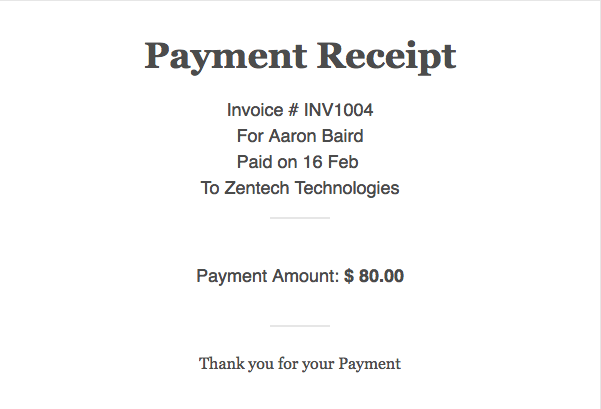In this article, we will explain you more about how you can send payment receipt for paid invoice | payment via email to client (Customer | Supplier).
iOS and Android
- Open an Invoice
- Click on Payments button.
- Make a payment if you have not added any payment to that invoice. To know more about manually adding payment click here
- Tap on button of added payment.
- Payment receipt will get sent to your client.
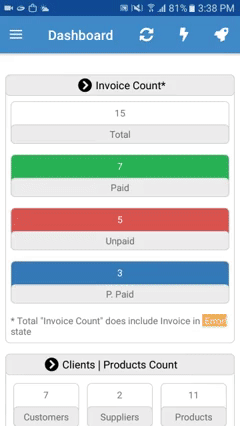
Web and Mac
- Click on Folders from side menu.
- Click on All Folders / Invoice.
- Click on button of the Invoice.
- Click on Edit to Edit/Open the Invoice.
- In Invoice click on Payments.
- Click on the .
- The payment receipt will be sent via email to the client.
- Refer below gif to get a clear idea.
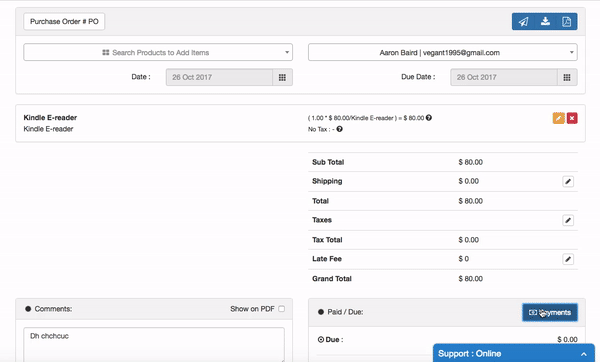
- The sent payment receipt will look like below image.