In this article, we will explain you more about how to Subscribe or renew existing Plan.
iOS, Android, and Mac
- For more information on how to purchase a plan follow the steps given in Web section.
- If you have just subscribed to a new plan from Professional Invoicing website then that plan will get auto-synced with Professional Invoicing app (iOS/Android/Mac)
Web
Subscribe / Renew Plan
-
First, visit www.professionalinvoicing.com/auth/login and login with your login credentials (email & password). Professional Invoicing (iOS, Android, and macOS) application users can use their application login credential (email & password).
- Click on Purchase Plan/Upgrade plan button available at the top or go to https://www.professionalinvoicing.com/pricing.
- Click on Buy button of a Plan that you want to purchase.
- You will be redirected to Payment gateway – Paypal.
- Enter your Paypal email and password.
- After login click on the Pay Now button.
- After successful payment, you will get notified. Now you can start using your new plan.
- Your newly subscribed plan will get auto-synced with your iOS/Android/Mac Professional Invoicing app (user account) but if the plan doesn’t get reflected then follow the information given here.
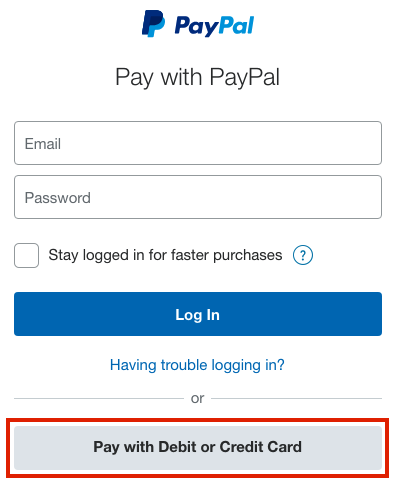
Plan Upgrade / Downgrade
You can choose to Upgrade / Downgrade from your current plan anytime.
The process for upgrading / downgrading is same as mentioned in Subscribe / Renew plan section
