If you have created a professional invoicing account but you are not able to login then this article is for you.
iOS, Android, and Mac
- Suppose you have created an account and you are trying to login but you are not able to login. You are getting a message “Account is inactive Activation Email Sent! Check your Email for Activation Link. Please Check Your Spam Folder If You Don’t Receive An Email Within Few Minutes”.
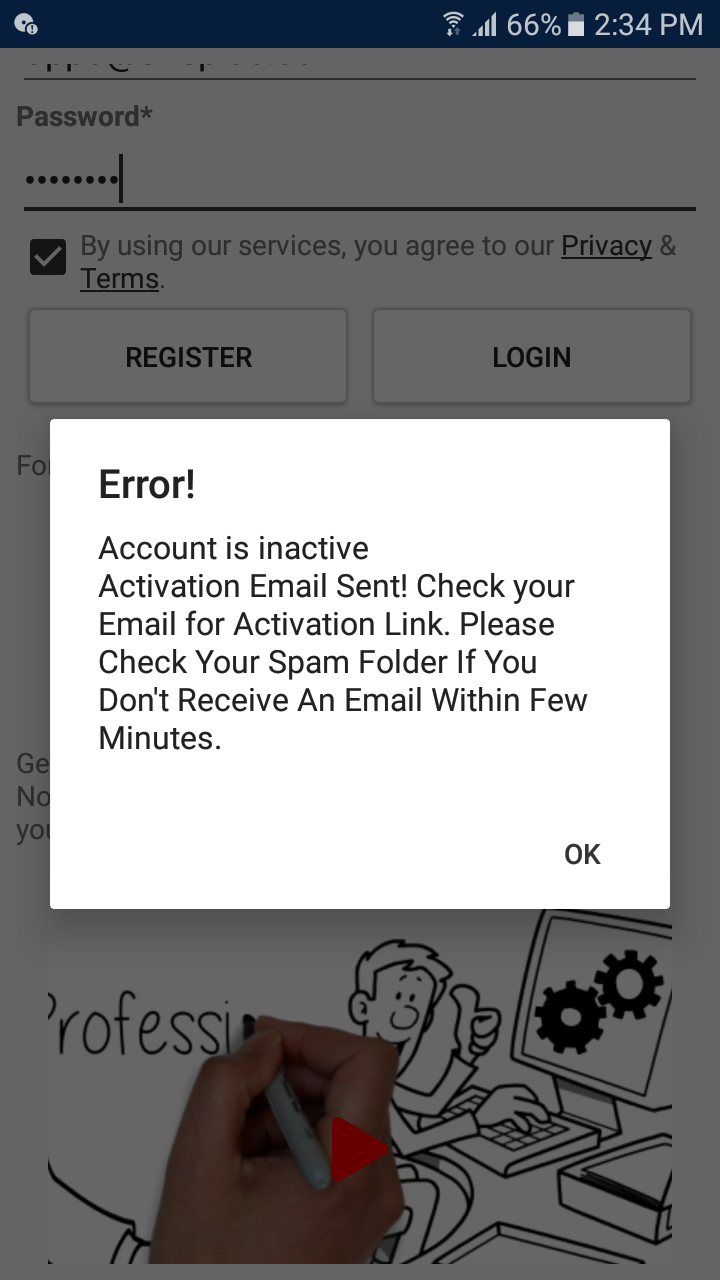
- An email containing activation link will be sent to your email account.
- Check your email for activation link. Check your spam folder if you don’t receive an email within few minutes.
- Click the activation link in the email to activate your account.
- Open the app (iOS / Android / Mac) enter your email, password and tap on login.
- If you are still unable to login then please contact us at support.
Web
- Suppose you have created an account and you are trying to login but you are not able to login. You are getting a message like “Account is inactive Activation Email Sent! Check your Email for Activation Link. Please Check Your Spam Folder If You Don’t Receive An Email Within Few Minutes”.
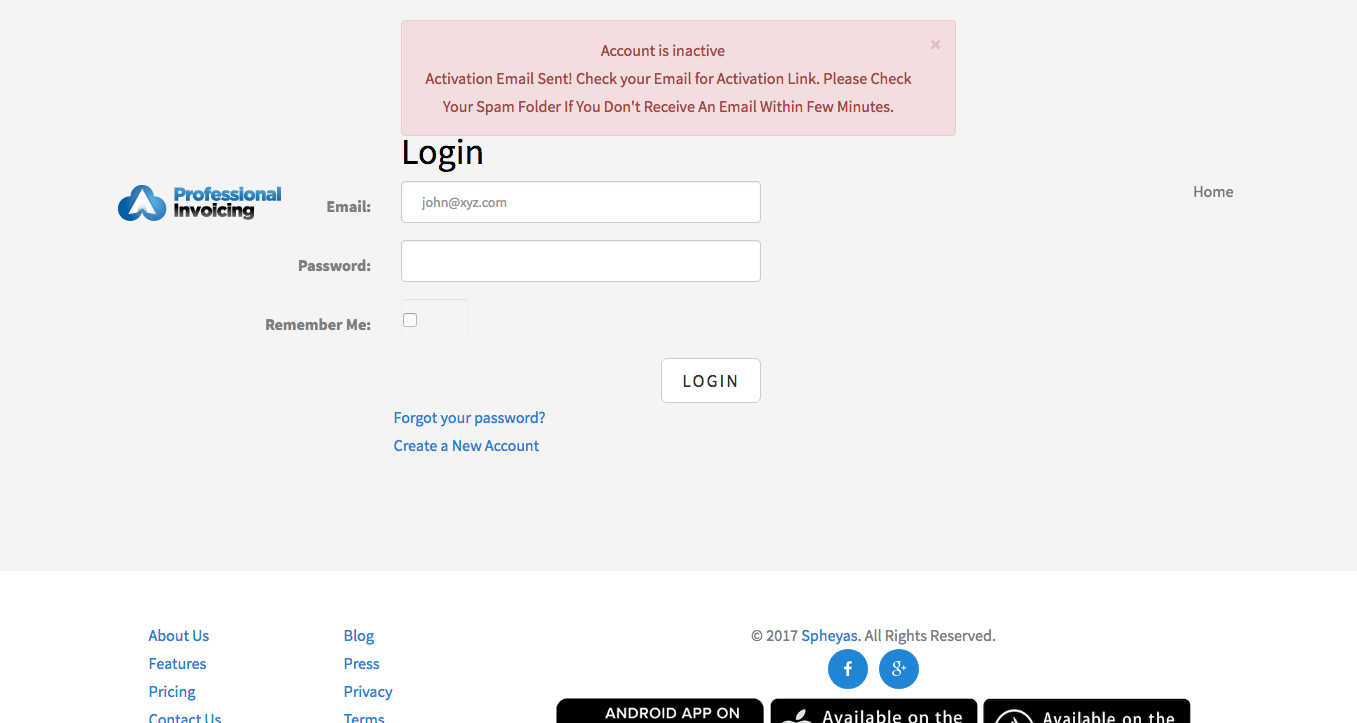
- An email containing activation link will be sent to your email account.
- Check your email for activation link. Check your spam folder if you don’t receive an email within few minutes.
- Click the activation link in the email to activate your account.
- Enter your email, password and click login.
- If you are still unable to login then please contact us at support.
