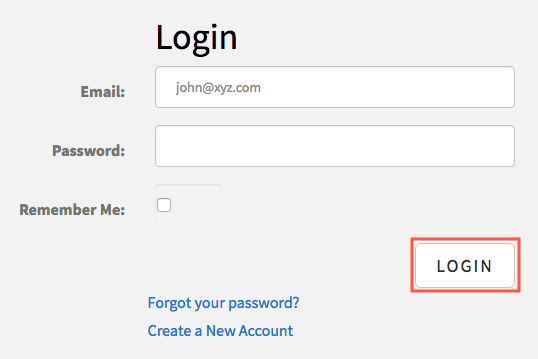Start 1-month free trial if you have never used Professional Invoicing before. Start by creating and activating your account. You can choose a pricing plan if you are ready to join Professional Invoicing.
iOS and Android
- After downloading and installing Professional Invoicing app on iOS or android, open the app.
- Tap on create a new account to Sign up.
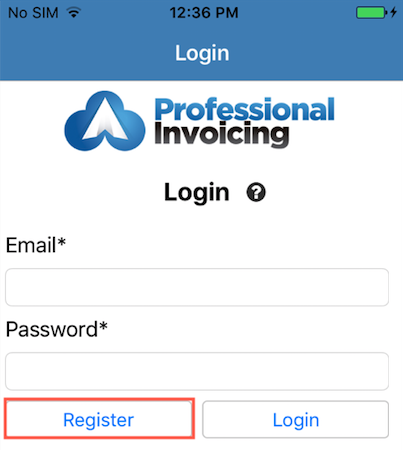
- Enter all your details and tap Register.

- An activation link will be sent to your email. Open the activation email from Professional Invoicing. Check your spam folder if you don’t receive an email within few minutes.
- Click the activation link in the email to activate your account.
- Enter your email, password and tap Login.
Web and Mac
- Go to the Professional Invoicing sign up page.
- Enter all your details, then click Register.
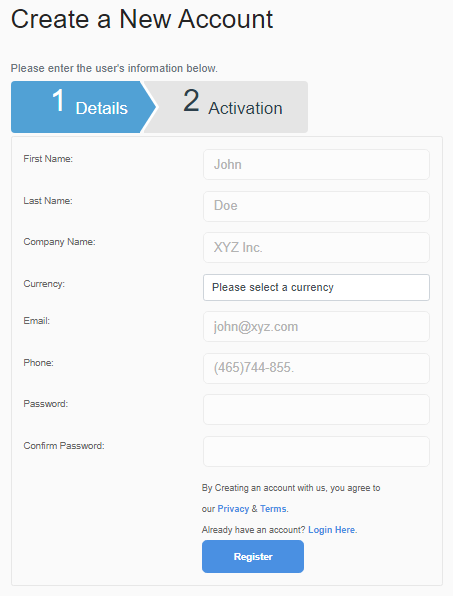
- An activation link will be sent to your email. Open the activation email from Professional Invoicing. Check your spam folder if you don’t receive an email within few minutes.
- Click the activation link in the email to activate your account. You will be redirected to login page.
- Enter your email, password and click Login.